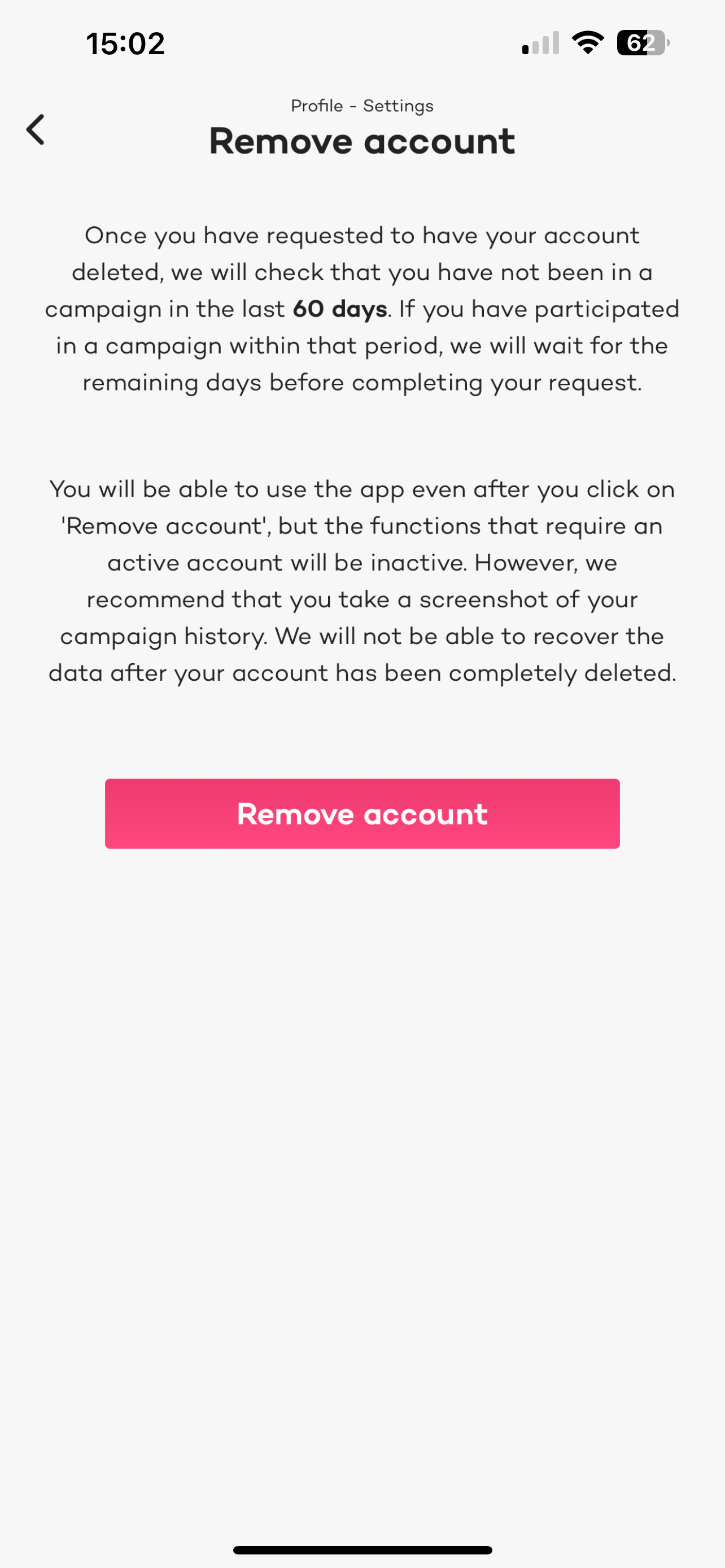Delete account
Log in to your account here.
Click on "Profile" and then "Settings".
Scroll down and click "Delete Account" at the bottom of the page.
Click on "Delete Account" again to request removal of your account.
Once you have requested to have your account deleted, we will verify whether you have participated in any campaigns within the past 60 days. If you have participated in any campaign during this period, we will wait for the remaining days before completing your request and all your data will be deleted.